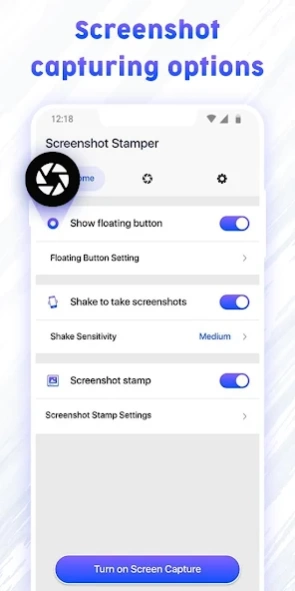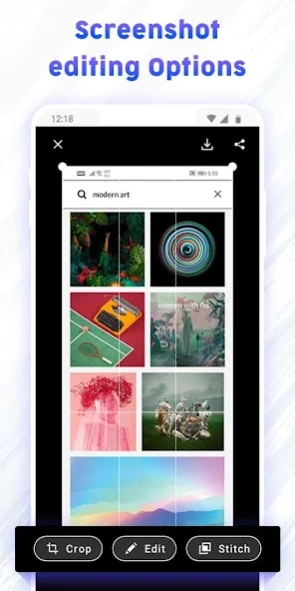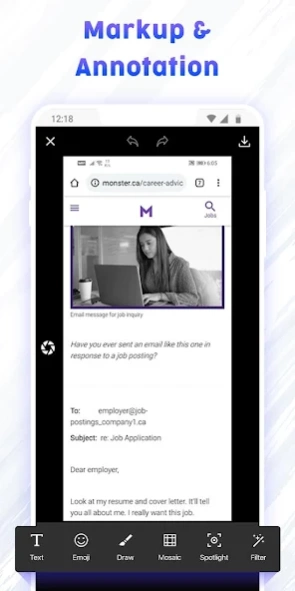Screenshot stamper: Markup, Snip, Longshot & stamp 1.0
Paid Version
Publisher Description
Screenshot stamper: Markup, Snip, Longshot & stamp - Capture screenshot, markup image, get long shot, stitch photo & add timestamp
Screenshot stamper is a simple but multiple solution based Application, which gives you options to capture screenshot, click longshots, add markup, stitch picture and to add date timestamp on screenshot.
This stamping on screenshot app provides a floating button or shaking device options to capture screenshots. App also allows cropping, editing, stitching on screenshots. To add device info and datetime stamps are among interesting features of the app.
It can be widely used by Quality analysis developers and manual testers as a QA testing tool to check and record any functions and programs operating on mobile phone, tablet or any other android devices. As the app makes sure to provide Date time, App details, Device details on screenshot itself.
Key features of Screenshot stamper Application:
Floating button:
Easy button to capture a screenshot just by one click, the button is called floating as it can be moved anywhere on screen and it stays on screen above everything. Easy screenshot capture tool.
💫 Background color
💫 Opacity
💫 Floating button Size
💫 Auto-hide to the side
💫 Lock screenshot floater position
Shake to take screenshots:
Shake sensitive Feature to take a screenshot by simply shaking device
Screenshot stamp:
Get App details, Device details and date time stamp on screenshot with formatting options.
💫 Stamp color
💫 Stamp background Color
💫 App details
💫 Device details
💫 Stamp image
Screenshot Markup:
🕀 Crop
→Ratio - fit image, 3:4, 4:3, 9:16, 7:5, or free
→Shape - square, circle, circle-square
→Rotation- rotate left or rotate right
About Screenshot stamper: Markup, Snip, Longshot & stamp
Screenshot stamper: Markup, Snip, Longshot & stamp is a paid app for Android published in the PIMS & Calendars list of apps, part of Business.
The company that develops Screenshot stamper: Markup, Snip, Longshot & stamp is All Exceleent Apps. The latest version released by its developer is 1.0.
To install Screenshot stamper: Markup, Snip, Longshot & stamp on your Android device, just click the green Continue To App button above to start the installation process. The app is listed on our website since 2020-09-01 and was downloaded 2 times. We have already checked if the download link is safe, however for your own protection we recommend that you scan the downloaded app with your antivirus. Your antivirus may detect the Screenshot stamper: Markup, Snip, Longshot & stamp as malware as malware if the download link to com.screenshotwithdatetimestamp.photomarkupandannotation is broken.
How to install Screenshot stamper: Markup, Snip, Longshot & stamp on your Android device:
- Click on the Continue To App button on our website. This will redirect you to Google Play.
- Once the Screenshot stamper: Markup, Snip, Longshot & stamp is shown in the Google Play listing of your Android device, you can start its download and installation. Tap on the Install button located below the search bar and to the right of the app icon.
- A pop-up window with the permissions required by Screenshot stamper: Markup, Snip, Longshot & stamp will be shown. Click on Accept to continue the process.
- Screenshot stamper: Markup, Snip, Longshot & stamp will be downloaded onto your device, displaying a progress. Once the download completes, the installation will start and you'll get a notification after the installation is finished.